Structural Detailing of Reinforced Concrete Element using AutoCAD
₦10,000.00
Learn how to detail reinforced concrete structural elements from zero to hero.
Description
Structural detailing is a very important part of construction documents. The detailing speaks for the design. A good design with poor detailing is unprofessional. The ability to perfect your detailing skills as an engineer is crucial to your success as a professional engineer.
This course – Manual Structural Detailing takes you through step by step guide on how to detail reinforced concrete elements starting from a slab, beam, column, shear wall, foundations, staircase, and retaining wall. You learn how to create from scratch and also how to edit software details (ETABS and ProtaStructure reinforcement Detailing).
At the end of this course, you will be able to;
1. Details slab regardless of the slab
2. Detail beam and column
3. Detail types of staircase
4. Detail shear wall and place the reinforcement correctly.
5. Detail different types of foundations such as Pad footing, combined footing and raft foundation.
6. Prepare bar bending schedule.
7. Put structural drawings on sheets with proper scale.
8. Prepare a well-detailed structural drawing for construction works
Materials available for the course are;
1. Structural drawings for all structural elements in PDF format
2. Detailer’s manual text
3. A Complete structural detail drawing for a building.
Engr Kola: “This structural detailing course is the best guide I have seen so far on this topic”.


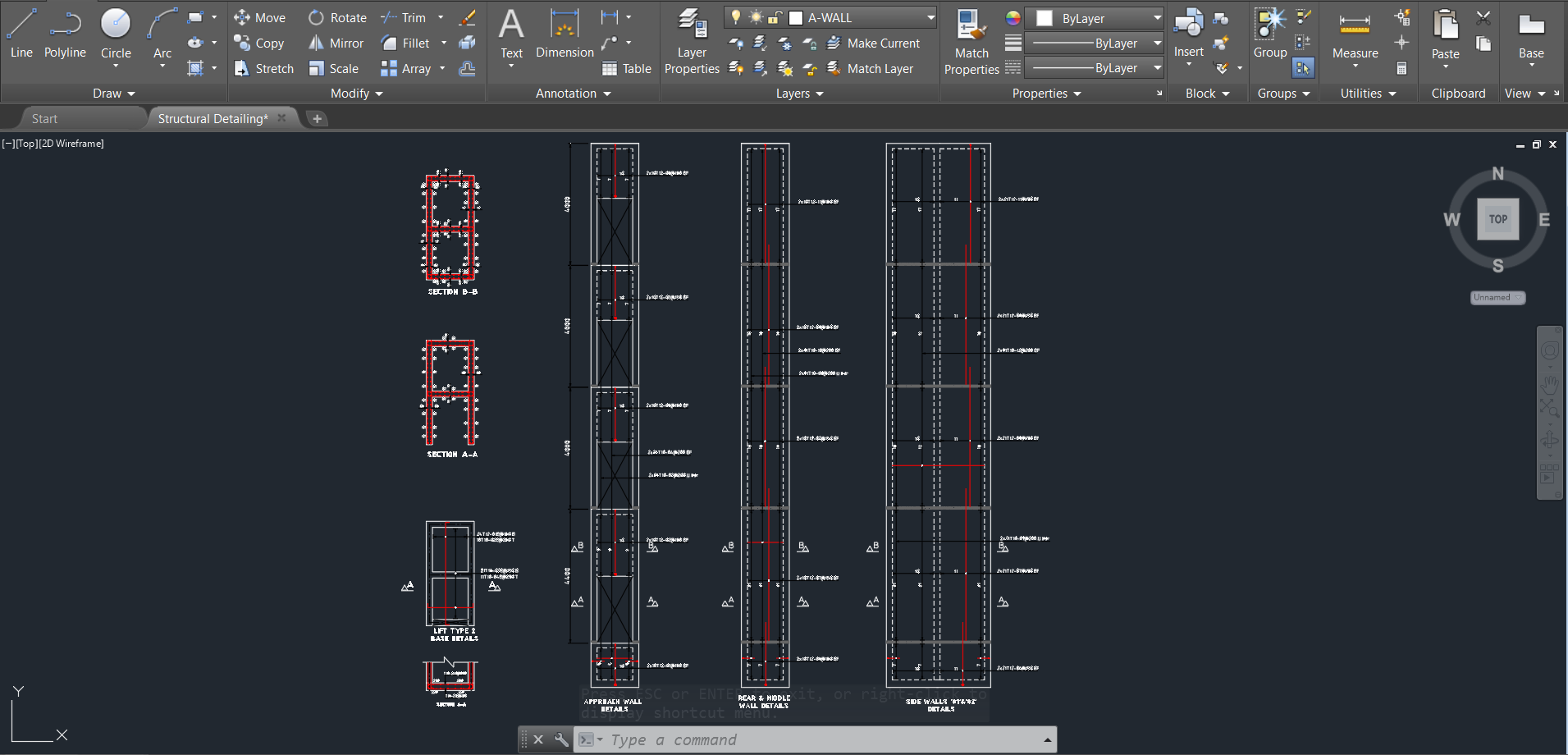

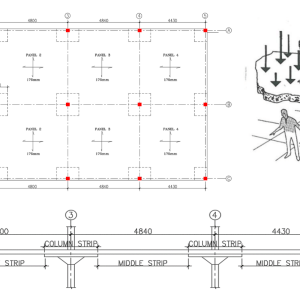

Reviews
There are no reviews yet.